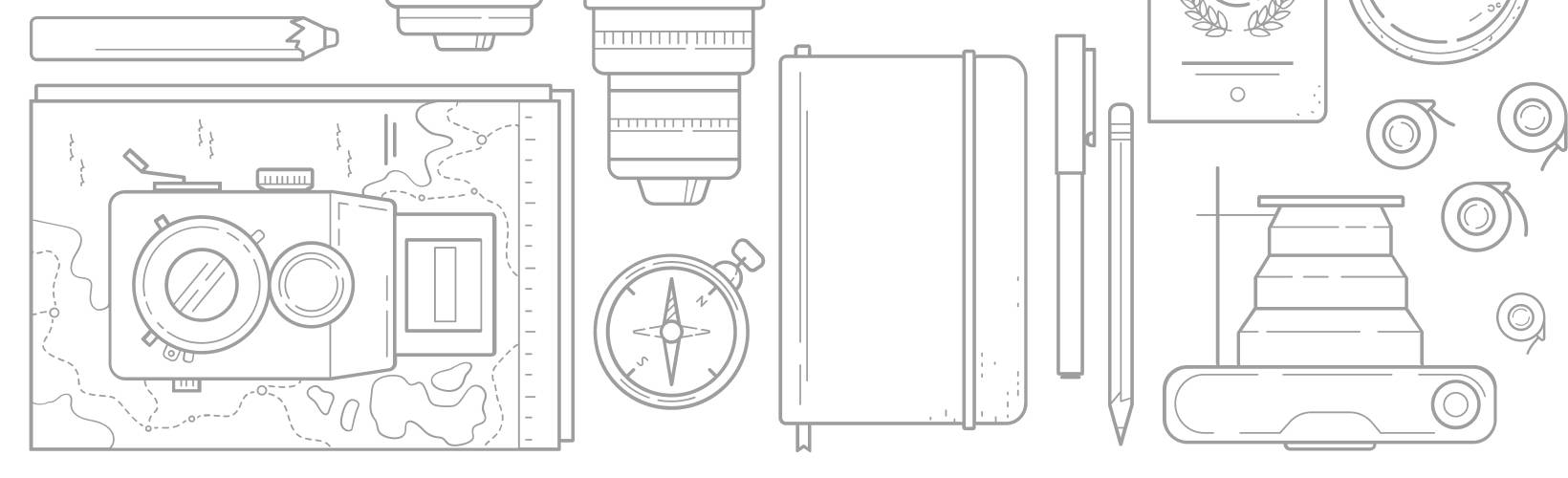Here's a step-by-step guide to using Y10 Pro:
*Power button: the black button
*Function button: the white button
First Power-On: Short press the power button to activate the toothbrush and access the language selection page. (This step is only required during the initial setup.)
Language Selection: Short press the function button to browsse the three available system languages. Once your preferred language is highlighted, short press the power buttoin to confirm. A"V" icon will appear to indicate successful selection.
Start Brushing: After setting the language, short press the power button to start brushing.
Pause Brushing: While brushing, short press the power button to pause.
Brushing Feedback: After brushing, the screen will display feedback on your performance. Two result pages will autoplay sequentially for your reference.
Power-Off: The toothbrush will automatically turn off if left idle for approximately 10 seconds after brushing.
This intuitive process ensures an efficient and personalized brushing experience.